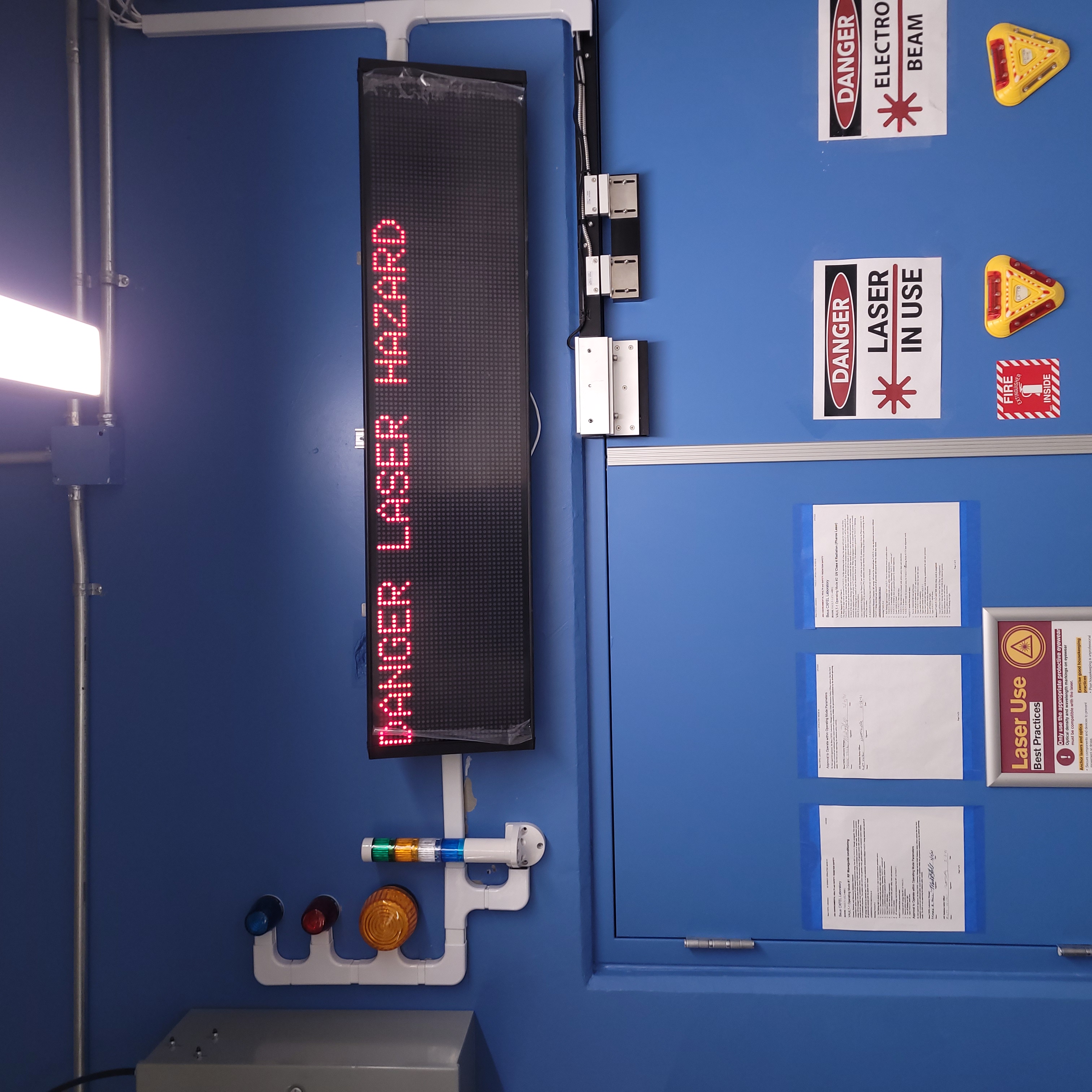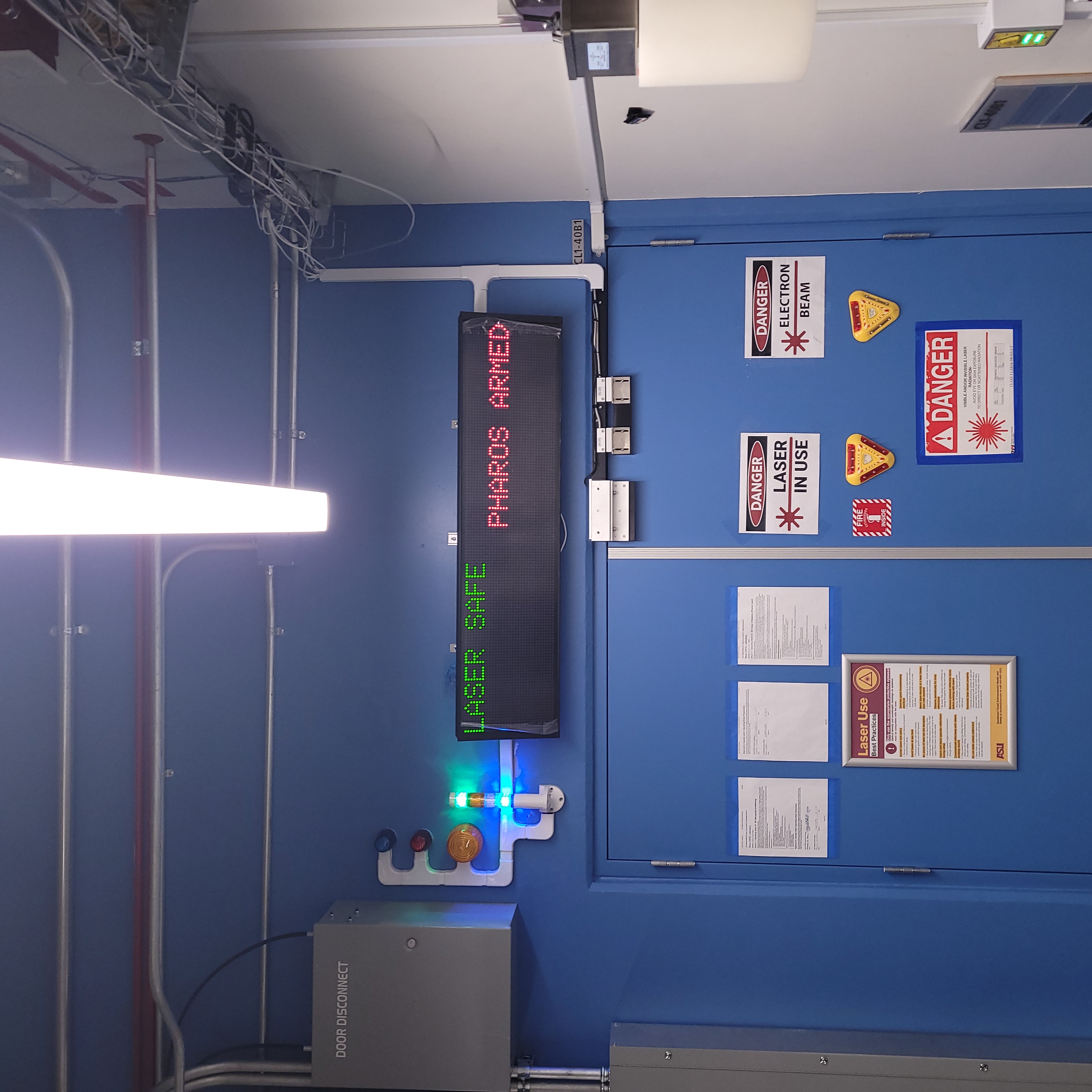Vault-1 Laser Interlock System User Manual
This document provides a user overview for the Vault-1 Laser Interlock System. It covers the laser modules, hazard indicators, control protocases, VIEWMARQ display, and the beacons in Vault-1 and Vault-1 Control. The laser modules are used for indicating the status of the laser interlock system and arming the laser systems. The control protocase allows the users to view the override state of the laser enclosure and control the manual shutter control. The VIEWMARQ display provides a quick overview of the laser hazard status in Vault-1. The beacons are used to indicate the state of laser hazards in Vault-1 and the laser enclosures.
Vault-1 Laser Hazard Indicators
This section will cover the laser hazard indicators in Vault-1 Control and Vault-1.
Pharos and Dira Enclosure Protocases
The Pharos and Dira LASER ENCLOSURE INTERLOCK protocases are a interface to view and change is the enclosures are in an override state, view the state of the enclosure doors and laser hazard, and arm the local interlock modules for manual shutter control.
The PERIMETER section of the protocases has a laser warning module and door monitor module. The laser warning module displays if the respective laser is forced into a safe state. This means it will always show DANGER LASER HAZARD unless the interlocks are tripped. The Dira enclosure laser warning module will not show DANGER LASER HAZARD until Laser-1 is armed. The door monitor shows if the enclosure doors are opened or closed, showing CLOSED or nothing. If the enclosure is put into an override state, then the monitor will always show CLOSED because the interlocks are bypassed.
The LOCAL INTERLOCK CONTACT CONTROL section of the protocases has two local interlock modules. These modules are for arming the UV and IV shutter controllers for manual operation. These can only be armed when the enclosure is armed. However, if the enclosure is not set to override, then these will disarm when opening the enclosure. The labeling of the Pharos and Dira protocases differs here. On the Pharos protocase the local interlock modules are labeled CONTACT #1 AND CONTACT #2, while on the Dira enclosure they are labeled AUX #1 and AUX #2. Though they are labeled differently, they function the same.
The INTERLOCK OVERRIDE section of the protocases shows the status of the enclosure interlocks. If the key is set to OVERRIDE and the STATUS LED is red, that means that the enclosure interlocks are bypass, and there could be a laser hazard if the enclosure is opened.

Figure 1: Vault-1 Pharos enclosure protocase. It is located on the east wall of the Pharos enclosure.

Figure 2: Vault-1 Dira enclosure protocase. It is located on the east wall of the Dira enclosure.
Beacon Stacks
There are beacon stacks in Vault-1 Control, on the Vault-1 east wall, on the Pharos LASER ENCLOSURE INTERLOCK protocase, and on the Dira LASER ENCLOSURE INTERLOCK protocase. The beacons stacks can notify you of the arming status for Vault-1, the Pharos enclosure, and the Dira enclosure. Also, the beacon stacks can notify you if there is an enclosure whose interlocks are in administrative override.
Table 3: These are the Vault-1 laser interlock system beacon stacks.
Status |
Beacon Color |
|---|---|
Vault-1 is not armed as a laser lab. Vault-1 is laser safe.
|
Beacon Color |
Either the Pharos or Dira enclosures are set to administrative override.
This state is only possible if Vault-1 is armed.
|
Beacon Color |
The Dira is armed. This state is possible with or without Vault-1 being
armed.
|
Beacon Color |
The Pharos is armed. This state is possible with or without Vault-1
being armed.
|
Beacon Color |
For the enclosure specific beacon stacks, the orange administrative override LED will only light if that specific enclosure is in override. The general Vault-1 and Vault-1 Control beacon stacks will light the administrative override LED if either of the enclosures are in override.
The Pharos LASER ENCLOSURE INTERLOCK protocase is the only protocase without a white beacon. That is because the state of the Dira does not affect the state inside of the Pharos enclosure. However, the Dira LASER ENCLOSURE INTERLOCK protocase has a blue beacon because the Pharos exports a beam into the Dira enclosure, so the state of the Pharos affects the Dira enclosure.
VIEWMARQ Display
There is a VIEWMARQ display in Vault-1 Control that states the status of potential laser hazards in Vault-1. This display will notify you if Vault-1, the Pharos, or the Dira is armed. Also, it will notify you if the Pharos, the Dira, or both laser enclosures are in administrative override.
Table 4: These are the Vault-1 laser interlock system VIEWMARQ display examples.
VIEWMARQ Display Notes |
VIEWMARQ Display Text |
|---|---|
This states if Vault-1 is armed as a laser lab or not.
|
LASER SAFE / DANGER LASER HAZARD
|
This states which laser is armed.
|
PHAROS ARMED DIRA ARMED
|
This states if the Dira is in administrative override.
|
DIRA ADMIN OVERRIDE
|
This states you if the Pharos is in administrative override.
|
PHAROS ADMIN OVERRIDE
|
The top line always will either display LASER SAFE or DANGER LASER HAZARD, assuming no RF hazards are present. All other possible states will only appear on the display when the hazard is presented.
Laser Safety System Modules
The laser interlock system is interfaced through the laser safety systems modules. Below is an outline of the modules and what they do.

Figure 5: Area Warming Module
Module Location |
Module Meaning |
|---|---|
General Area Module
Vault-1 Control
Vault-1 Entry
|
These are warning modules tell you if Vault-1 is armed as a laser lab.
DANGER LASER ON = ARMED
|
Enclosure Modules
Pharos enclosure south wall
Pharos enclosure west wall
|
These warning modules tell you if the enclosure is armed.
There is no indication on if the laser is armed.
DANGER LASER ON = ARMED
|
Protocase Modules
Pharos enclosure protocase
Dira enclosure protocase
|
These warning modules tell you if the enclosure is forced to a safe state.
DANGER LASER HAZARD = SAFE STATE IS NOT FORCED
|

Figure 6: Control Module
This module is a control module for the local laser interlock, however, for the users it serves as another warning module. This warning module tells you if the room interlock is armed or not.
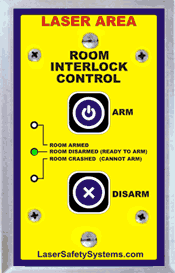
Figure 7: Room Arm Module
This module is used to arm systems in the laser interlock system. For example, there are two in Vault-1, one to arm the vault and one to arm the Pharos enclosure.
Module Message |
Message Meaning |
|---|---|
ROOM ARMED |
If this LED is on, then the corresponding system is armed
and interlocked.
|
ROOM DISARMED (READY TO ARM) |
If this LED is on, the the system is the correct state to armed
the module.
|
ROOM CRASHED (CANNOT ARM) |
If this LED is on, then there was a fault that tripped the
system, or a fault that will not allow the system to be armed.
|

Figure 8: Local Arm Module
This module is used to arm the local interlock modules that are sub-systems of the room arm modules. For example, one the Pharos enclosure is armed, it enables the laser and the shutters to be armed by their local arming modules.
Module Message |
Message Meaning |
|---|---|
LOCAL CONTACTS ARMED |
If this LED is on, then the corresponding sub-system is armed.
|
LOCAL CONTACTS DISARMED |
If this LED is on, then the connected room module is armed,
but this module is not.
|
LOCAL CONTACTS DISARMED
ROOM NOT ARMED
LOCAL CONTACT CANNOT ARM
|
If this LED is on, then there was a fault that tripped, or the room
module is not armed.
|
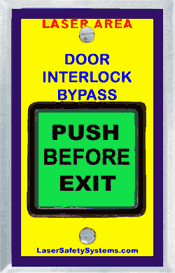
Figure 9: Push to Exit Module
When the rooms are armed, the doors are magnetically locked. This button will temporarily unlock the door to allow you to exit the room.
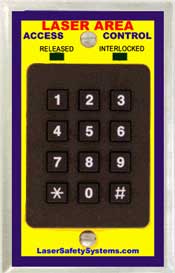
Figure 10: Keypad
This is the key pad that is used to enter a room that is armed as a laser lab. This keypad has a primary pin for permanent users, and a secondary pin for temporary users that is meant to be changed frequently.

Figure 11: Door Monitor Module
This module is used to monitor the state of a door or curtain. It will display does not show CLOSED, then it is open. If the system is put into an administrative override state, then the door monitor will always show CLOSED.
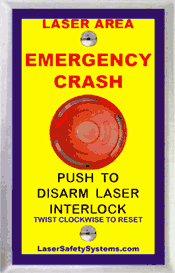
Figure 12: Laser Emergency Stop Button.
All the laser enclosures are equipped with laser emergency stop buttons. The e-stops on an enclosure can only crash that specific laser.
Additionally, there are ionizing radiation emergency stop buttons in Vault-1 and Vault-1 Control. Those only serve the purpose of crashing the transmitters and are not located on the laser enclosures. When the e-stop is pressed, the LED in the center will turn on. To reset the e-stop, twist the button clockwise.
Arming Vault-1 Laser Systems
In Vault-1, the laser systems that can be armed are Vault-1 (as a laser lab), the Pharos enclosure, and the Pharos. The Dira is in Laser-1 and must be armed from Laser-1. The arming of the Dira is discussed in User Documentation: Laser-1 Interlock System User Manual.
Arming the Pharos Enclosure and Laser
Because the Pharos is contained in an enclosure, Vault-1 does not need to be armed to arm the Pharos enclosure and laser. To arm the Pharos enclosure and laser, press arm on the room interlock module on the south wall of the Pharos enclosure. The room interlock module arms the enclosure. For the Pharos system only, the local interlock module arms the Pharos laser underneath the room interlock module auto-arms with the room interlock module. Once the Pharos arming modules are armed, the Pharos main shutter controller must be reset to clear a fault that arming causes by pressing the RESET REMOTE INTERLOCK on the controller.
Once the Pharos system is armed the following will change in the interlock system:
The Pharos is now producing a laser beam.
Beacon stack blue LEDs will turn on, indicating the Pharos.
The VIEWMARQ display will show PHAROS ARMED.
The laser warning modules on the Pharos enclosure will show DANGER LASER ON.
Pharos enclosure e-stop buttons will turn on, shown by the LED in the center. The e-stops are now functional and will crash the Pharos is pressed.

|

|
Pharos enclosure in an unarmed state. =================================================== |
Pharos enclosure in an armed state. ===================================================== |
Figure 13: These are the laser safety system modules for arming the Pharos in armed and unarmed states.

Figure 14: This is the main shutter controller for the Pharos. At the bottom is the button that must be pressed to reset the controller after the Pharos is armed.
Arming Vault-1 as a Laser Lab
If work with a live laser must be performed in the enclosure, then Vault-1 must be armed as a laser lab. To arm Vault-1 as a laser lab, press arm on the room interlock module in the Vault-1 entry. Unlike for the ionizing radiation interlock system, the laser system does not have search buttons, however it is the responsibility of the user to ensure that Vault-1 is cleared or proper PPE is distributed before arming Vault-1. Once Vault-1 is armed, the laser curtain door must be closed. The curtain door is not interlocked and it strictly the responsibility of the user. When the laser curtain is open, there will be a chiming prompting the user to close the curtain and informing people outside that the curtain is open.
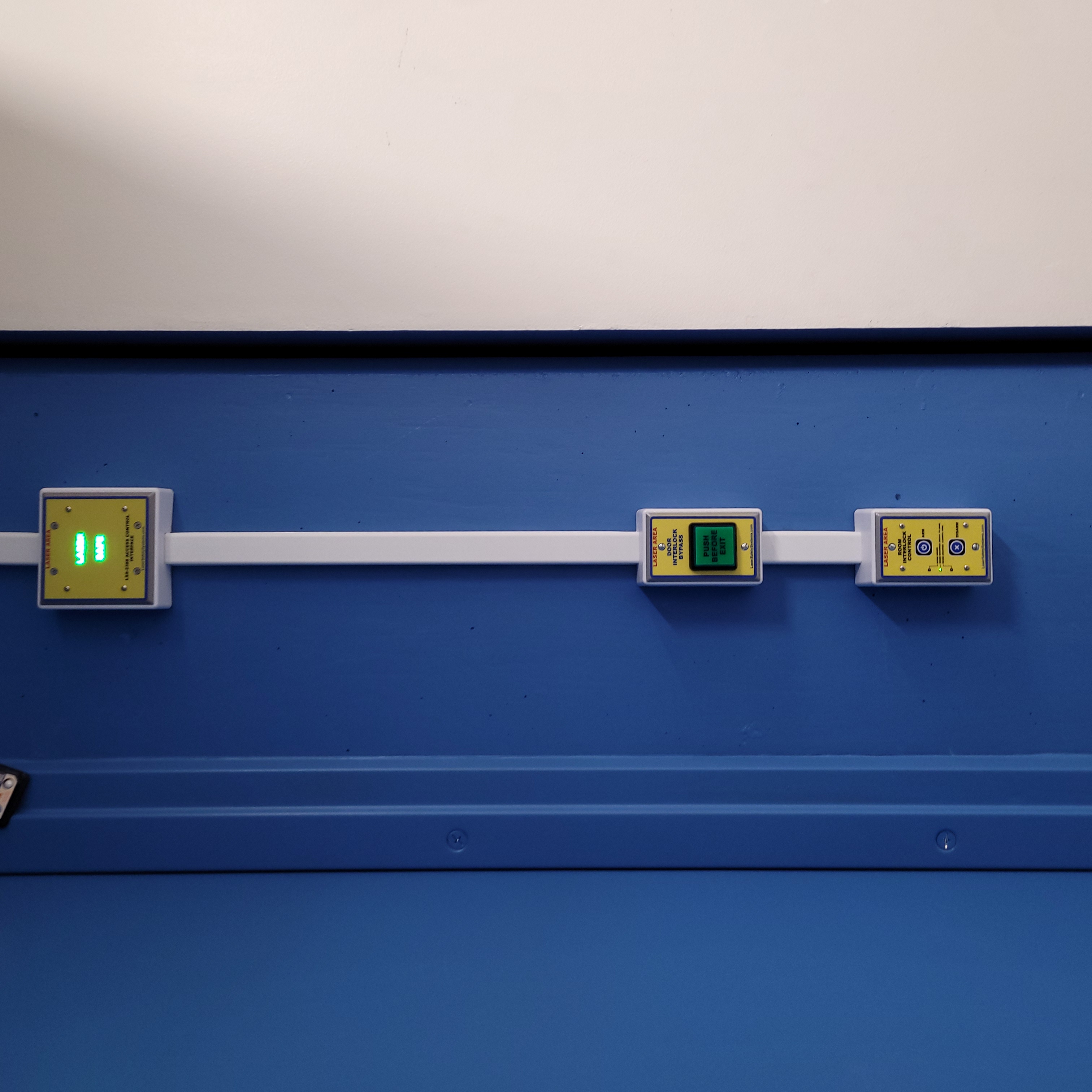
|

|
Vault-1 laser safety system modules in an unarmed state. ==================================== |
Vault-1 laser safety system modules in an armed state. ====================================== |
Figure 15: These are the laser safety system modules for arming Vault-1 in armed and unarmed states.
Once Vault-1 is armed as a laser lab the following will change in the interlock system:
Beacon stack green LEDs will turn off, indicating that Vault-1 is not longer laser safe.
The VIEWMARQ display will show DANGER LASER HAZARD.
The laser warning modules in Vault-1 Control and Vault-1 entry will show DANGER LASER ON.
The push to exit button will turn on, shown by the LED in the center.
The Vault-1 door will be magnetically locked.
Once Vault-1 is armed the door is magnetically locked. To get into Vault-1, you must type the Vault-1 laser pin into the keypad in Vault-1 Control. Once the pin is entered, the door will temporarily unlock. To exit Vault-1, you must push the push to exit button, which will again temporarily unlock the door. It is important to note that Vault-1 will disarm itself and shutter all exposed laser hazards if the Vault-1 door is open for longer than the timer.
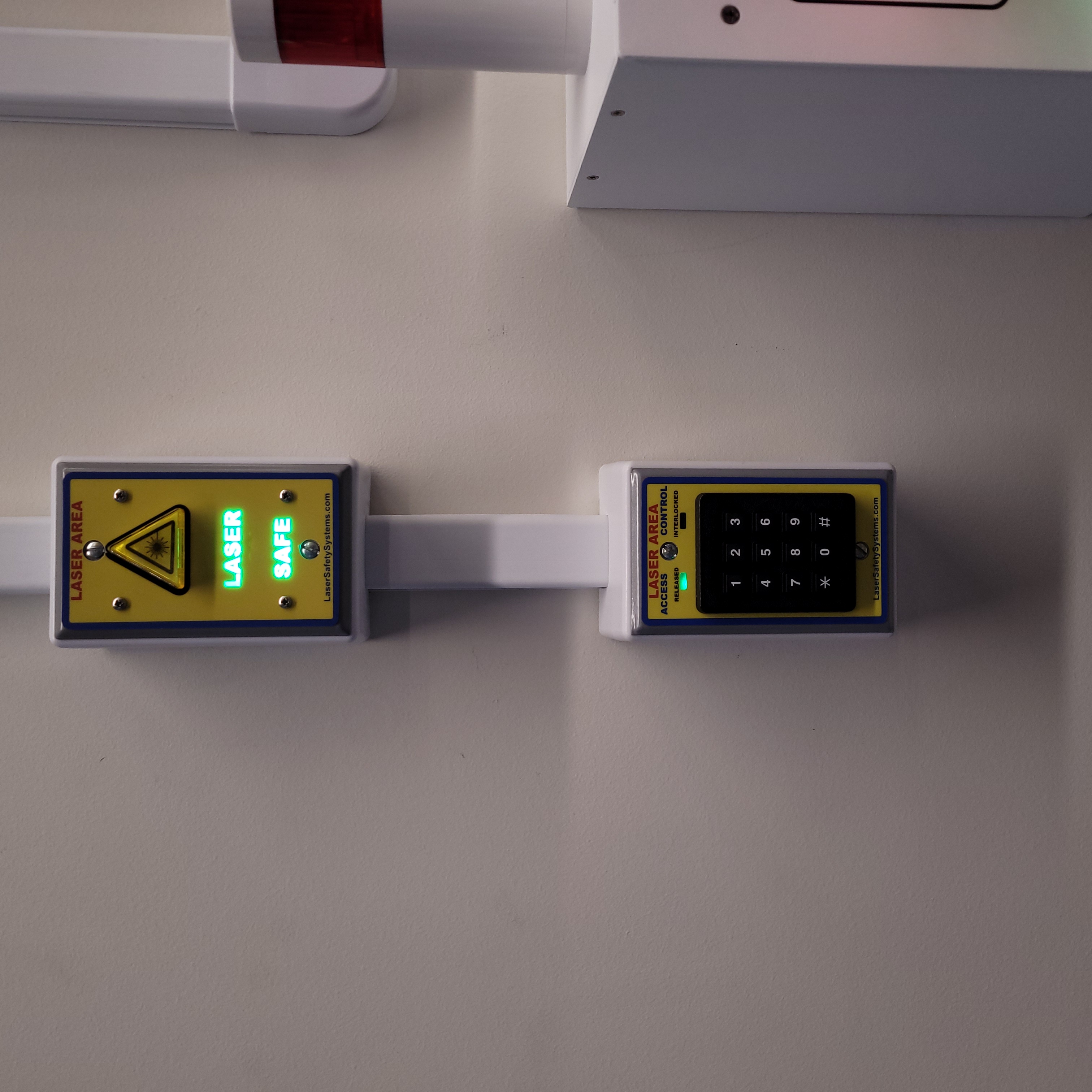
|

|
Vault-1 Control laser safety system modules in an unarmed state. =============================== |
Vault-1 Control laser safety system modules in an armed state. ================================= |
Figure 16: These are the laser safety system modules for arming Vault-1 in armed and unarmed states.
User Laser Enclosure Interlock Protocases for Overriding Interlocks and Manual Shutter Control
The shutters in the laser enclosures can be armed for manual control by the protocase LOCAL INTERLOCK CONTRACT CONTROL local interlock modules. However, when the laser enclosures are interlocked, regardless of the arming status of the enclosure and Vault-1, if someone attempts to open the rolling enclosure doors the shutters will disarm and close.
What you will see happen on the enclosure protocase if the rolling door is opened when interlocked is:
Laser warning modules will show LASER SAFE.
Door monitor module will be blank, meaning open.
LOCAL INTERLOCK CONTACT CONTROL local interlock modules will be disarmed if armed, automatically closing the shutters.
Interlock to Override
The only way to work in the laser enclosures with light on the table is to change the enclosures interlocks to administrative override. In administrative override the interlocks system sees the rolling doors and closed even if they are opened, bypassing the interlocks.
For a laser enclosure to be put into administrative override, both Vault-1 and the enclosure must be armed. Specifically for the working with the Dira, both the Pharos and Dira enclosures must be set to administrative override. This is because the Pharos exports a beam into the Dira enclosure, so both enclosure interlocks need to be bypassed. The controls for the administrative overrides are on the enclosures LASER ENCLOSURE INTERLOCK protocase. Turn the key on the protocase under INTERLOCK OVERRIDE from INTERLOCK TO OVERRIDE.
Once the enclosure is put into override the following will change in the interlock system:
The administrative override orange LED on the enclosure specific protocase will turn on.
The Vault-1 Control and Vault-1 entry eat wall administrative override orange LEDs will turn on.
The enclosure specific protocase STATUS LED will turn red.
If you open the enclosure, the laser warning module will still show LASER DANGER ON, the door monitor module will show CLOSED, and the local interlock modules for arming shutter manual control will not disarm.
At this point, the LOCAL INTERLOCK CONTACT CONTROL interlock modules can be armed, and the shutters can be controlled manually without the interlocks disarming manual usage.

|

|
Pharos enclosure protocase in an override state. ============================================ |
Dira enclosure protocase in an override state. ============================================== |
Figure 17: These are the laser safety system modules for arming Vault-1 in armed and unarmed states.
Disarming the Laser Interlock System
To take either enclosures out of administrative override, simply change the INTERLOCK OVERRIDE key on the LASER ENCLOSURE INTERLOCK protocase back from OVERRIDE to INTERLOCK. Also, all the arming laser modules have disarming buttons where you can either disarm specific modules you no longer need, or you can disarm the room modules to auto-disarm their local modules.